trigger.config.ts file is used to configure your Trigger.dev project. It is a TypeScript file at the root of your project that exports a default configuration object. Here’s an example:
trigger.config.ts
- Specifying where your trigger tasks are located using the
dirsoption. - Setting the default retry settings.
- Configuring OpenTelemetry instrumentations.
- Customizing the build process.
- Adding global task lifecycle functions.
The config file is bundled with your project, so code imported in the config file is also bundled,
which can have an effect on build times and cold start duration. One important qualification is
anything defined in the
build config is automatically stripped out of the config file, and
imports used inside build config with be tree-shaken out.Dirs
You can specify the directories where your tasks are located using thedirs option:
trigger.config.ts
dirs option, we will automatically detect directories that are named trigger in your project, but we recommend specifying the directories explicitly. The dirs option is an array of strings, so you can specify multiple directories if you have tasks in multiple locations.
We will search for TypeScript and JavaScript files in the specified directories and include them in the build process. We automatically exclude files that have .test or .spec in the name, but you can customize this by specifying glob patterns in the ignorePatterns option:
trigger.config.ts
Lifecycle functions
You can add lifecycle functions to get notified when any task starts, succeeds, or fails usingonStart, onSuccess and onFailure:
trigger.config.ts
Instrumentations
We use OpenTelemetry (OTEL) for our run logs. This means you get a lot of information about your tasks with no effort. But you probably want to add more information to your logs. For example, here’s all the Prisma calls automatically logged: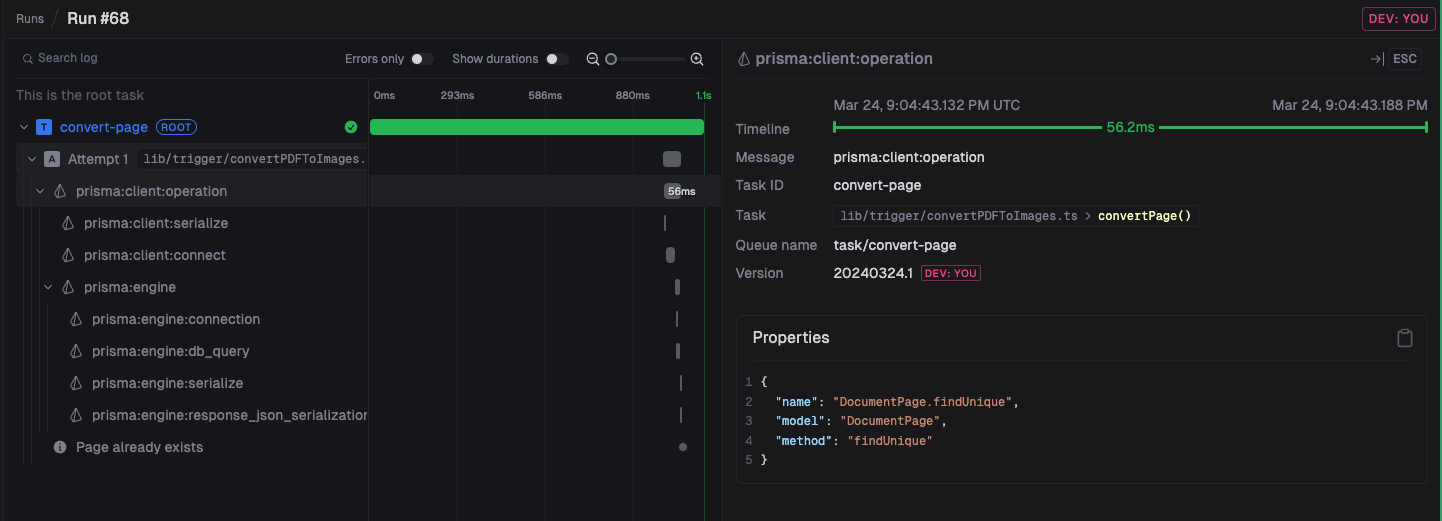 Here we add Prisma and OpenAI instrumentations to your
Here we add Prisma and OpenAI instrumentations to your trigger.config.ts file.
trigger.config.ts
| Package | Description |
|---|---|
@opentelemetry/instrumentation-http | Logs all HTTP calls |
@prisma/instrumentation | Logs all Prisma calls, you need to enable tracing |
@traceloop/instrumentation-openai | Logs all OpenAI calls |
@opentelemetry/instrumentation-fs which logs all file system calls is currently not supported.Exporters
You can also configure custom exporters to send your telemetry data to other services. For example, you can send your logs to Axiom:trigger.config.ts
AXIOM_API_TOKEN and AXIOM_DATASET environment variables in your project.
Runtime
We currently only officially support thenode runtime, but you can try our experimental bun runtime by setting the runtime option in your config file:
trigger.config.ts
Default machine
You can specify the default machine for all tasks in your project:trigger.config.ts
Log level
You can set the log level for your project:trigger.config.ts
logLevel only determines which logs are sent to the Trigger.dev instance when using the logger API. All console based logs are always sent.
Max duration
You can set the defaultmaxDuration for all tasks in your project:
trigger.config.ts
Build configuration
You can customize the build process using thebuild option:
trigger.config.ts
The
trigger.config.ts file is included in the bundle, but with the build configuration
stripped out. These means any imports only used inside the build configuration are also removed
from the final bundle.External
All code is bundled by default, but you can exclude some packages from the bundle using theexternal option:
trigger.config.ts
node_modules directory.
Each entry in the external should be a package name, not necessarily the import path. For example, if you want to exclude the ai package, but you are importing ai/rsc, you should just include ai in the external array:
trigger.config.ts
Any packages that install or build a native binary should be added to external, as native binaries
cannot be bundled. For example,
re2, sharp, and sqlite3 should be added to external.JSX
You can customize thejsx options that are passed to esbuild using the jsx option:
trigger.config.ts
React in your JSX files. You can disable this by setting automatic to false.
See the esbuild JSX documentation for more information.
Conditions
You can add custom import conditions to your build using theconditions option:
trigger.config.ts
react-server condition will resolve ai/rsc to the server version of the ai/rsc export.
Custom conditions will also be passed to the node runtime when running your tasks.
Extensions
Build extension allow you to hook into the build system and customize the build process or the resulting bundle and container image (in the case of deploying). You can use pre-built extensions by installing the@trigger.dev/build package into your devDependencies, or you can create your own.

